How to Redeem Savings Trial Fund
What is Savings Trial Fund?
Savings Trial Fund can be used for subscribing to Binance Earn Flexible Savings products. You cannot withdraw or exchange your Savings Trial Fund, but you can enjoy the annualized interest generated by the subscribed Savings product with the sponsored capital.
How to redeem a Savings Trial Fund?
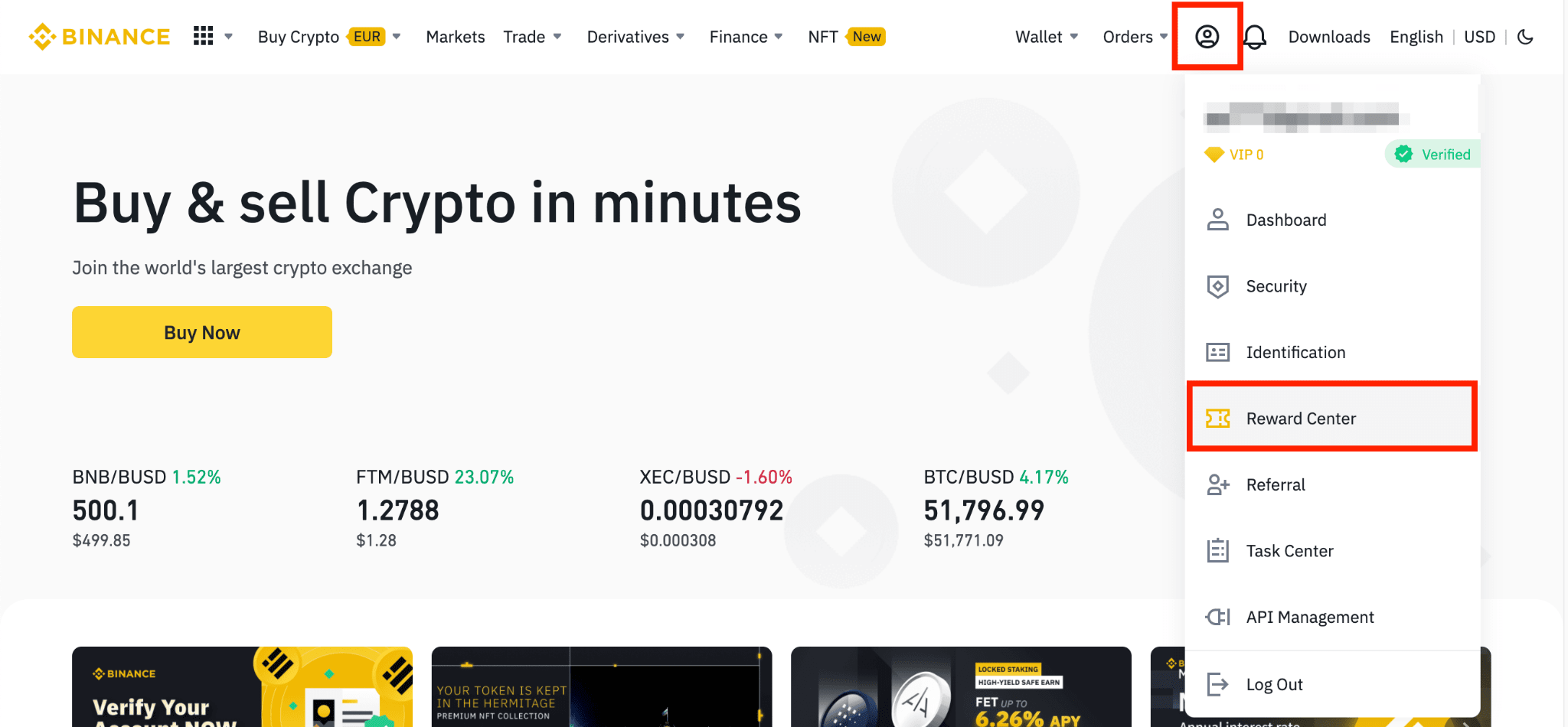
Alternatively, you may access the Reward Center from [Account] or the [More] menu on your Binance App.
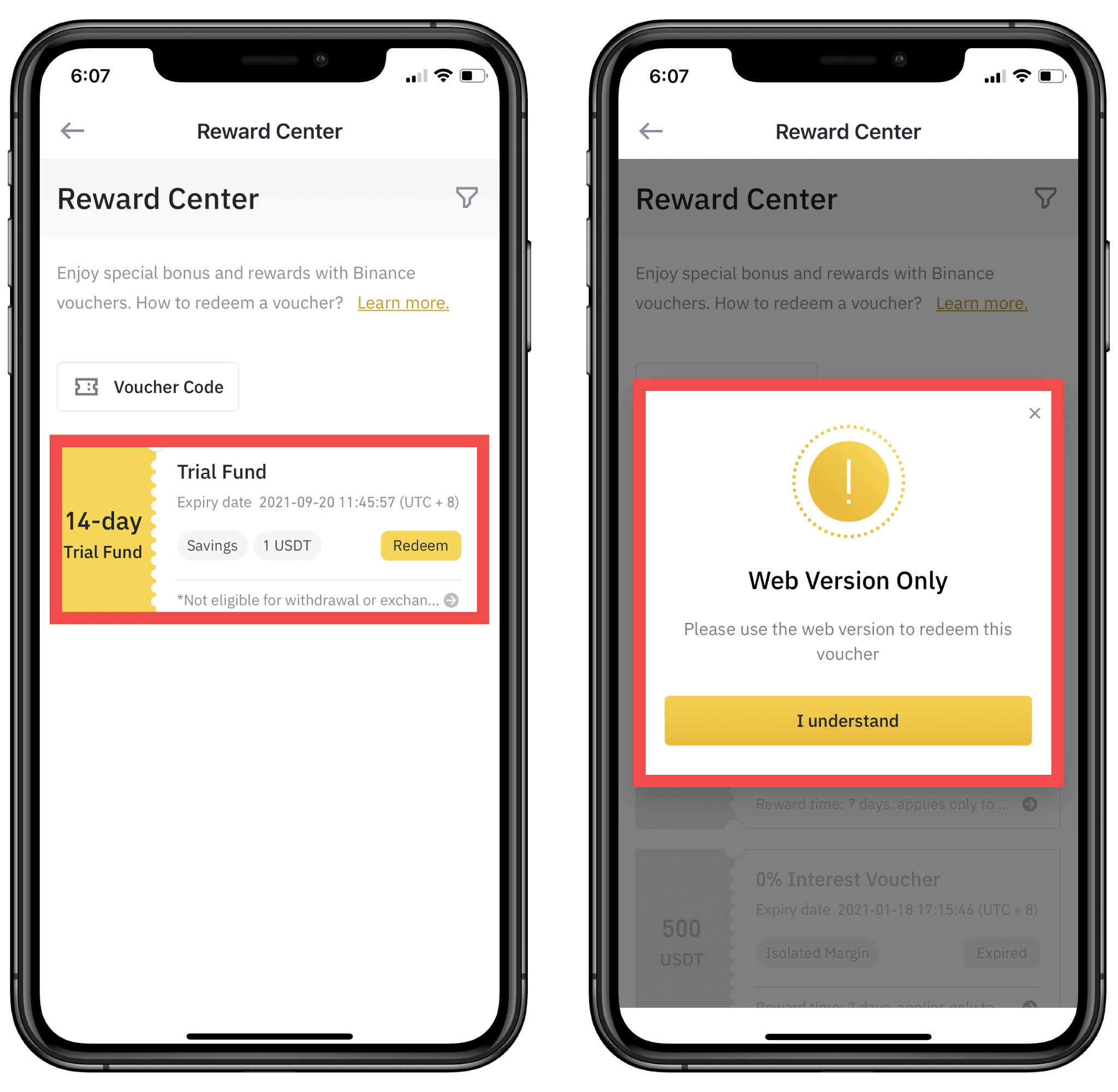
2. Once you receive your Savings Trial Fund, you’ll be able to see its face value, expiry date, and activation period in the Reward Center.Please note that you can only redeem your Savings Trial Fund on the Binance website, and can only apply the vouchers to Flexible Savings products.
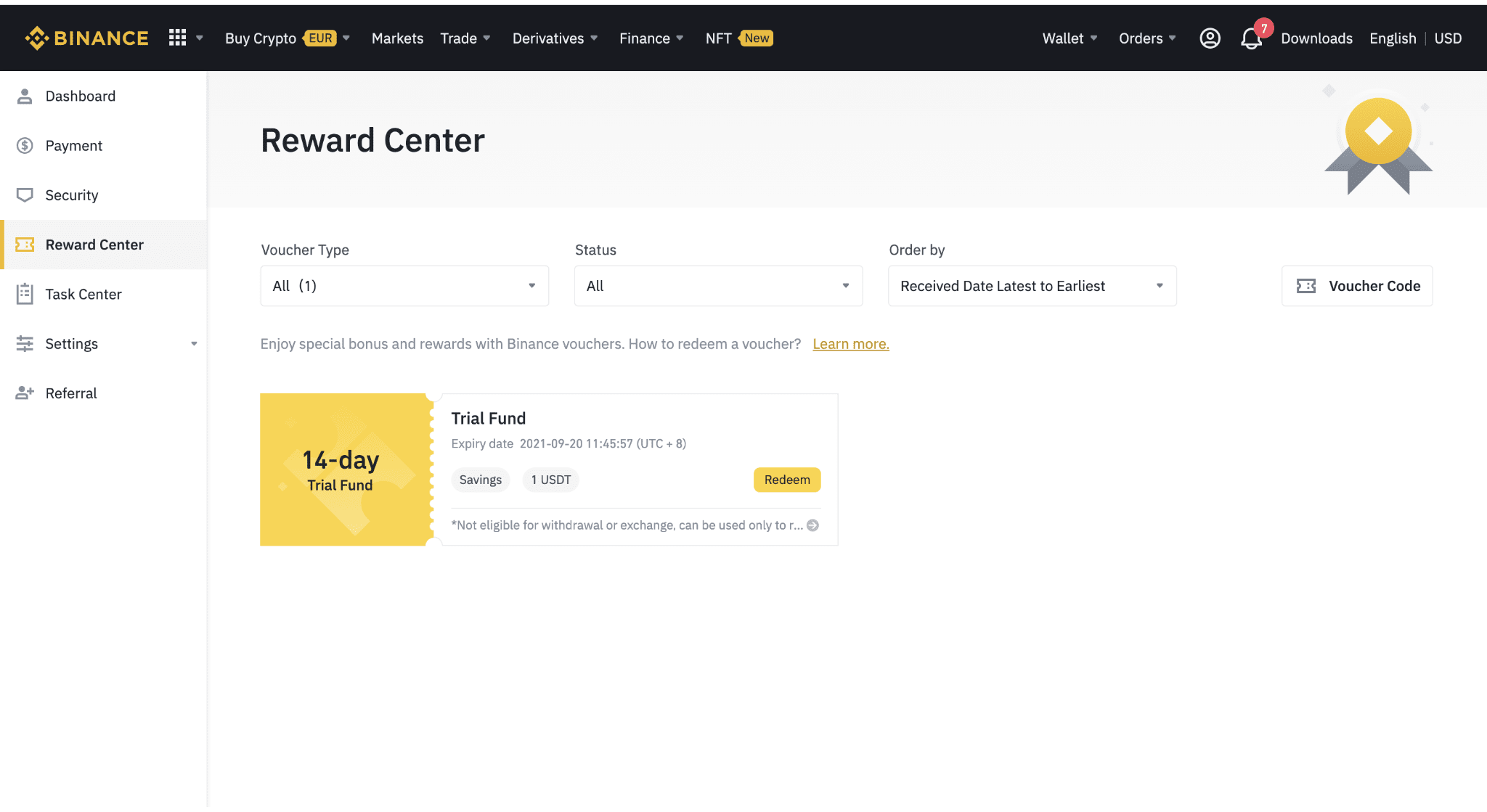
3. Click on the voucher you want to use and you will see the instructions. Click [Go to the Savings page]
.
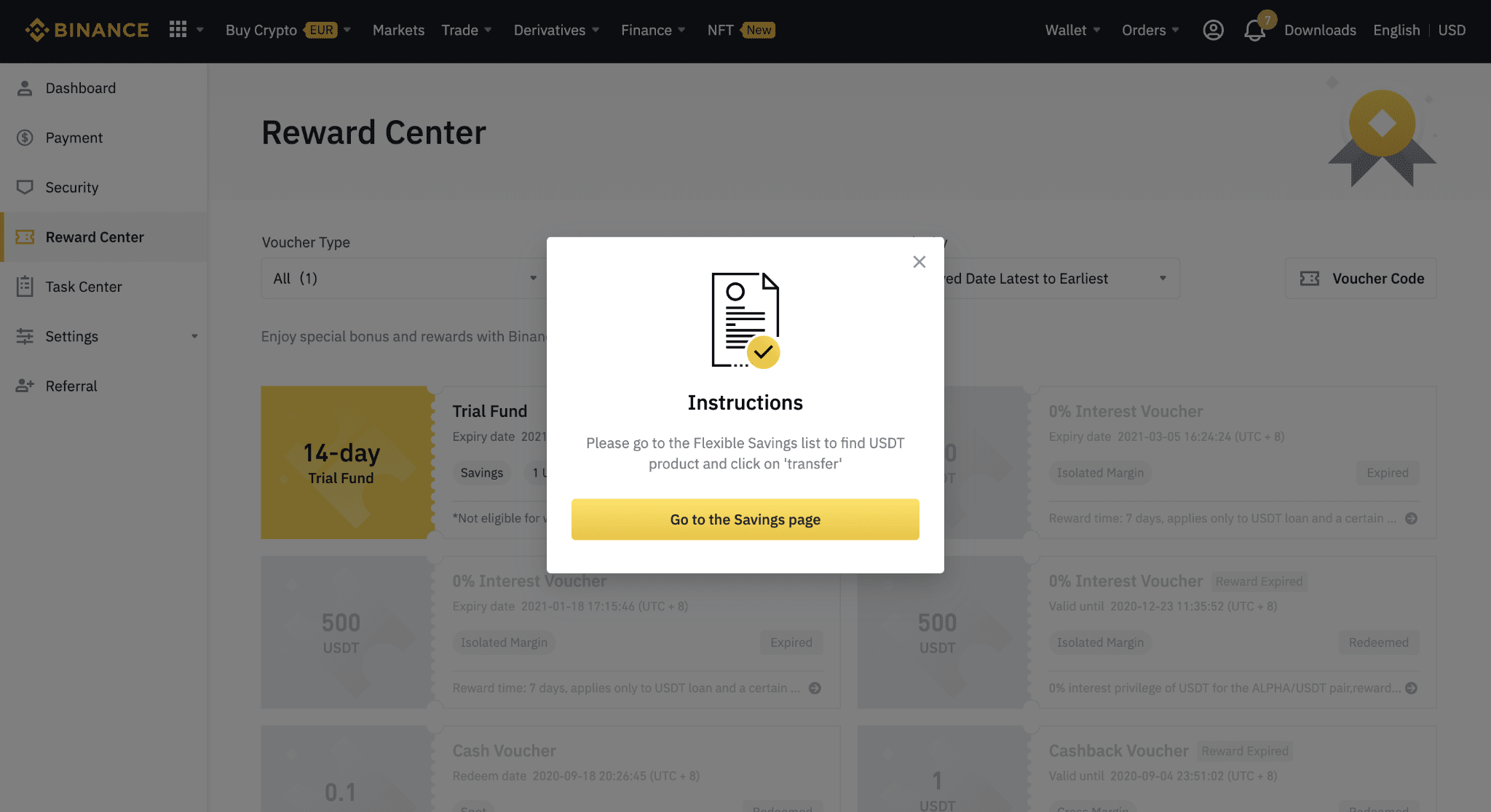
4. You will be redirected to Savings and see a pop-up window. Click the [Use Savings Trial Fund] and choose the coupon you want to use. Read and agree to the Service Agreement and click [Confirm].Please note that Trial Fund is not eligible for withdrawal or exchange, and it can be used only to redeem the annual yield from the Savings product you subscribed.
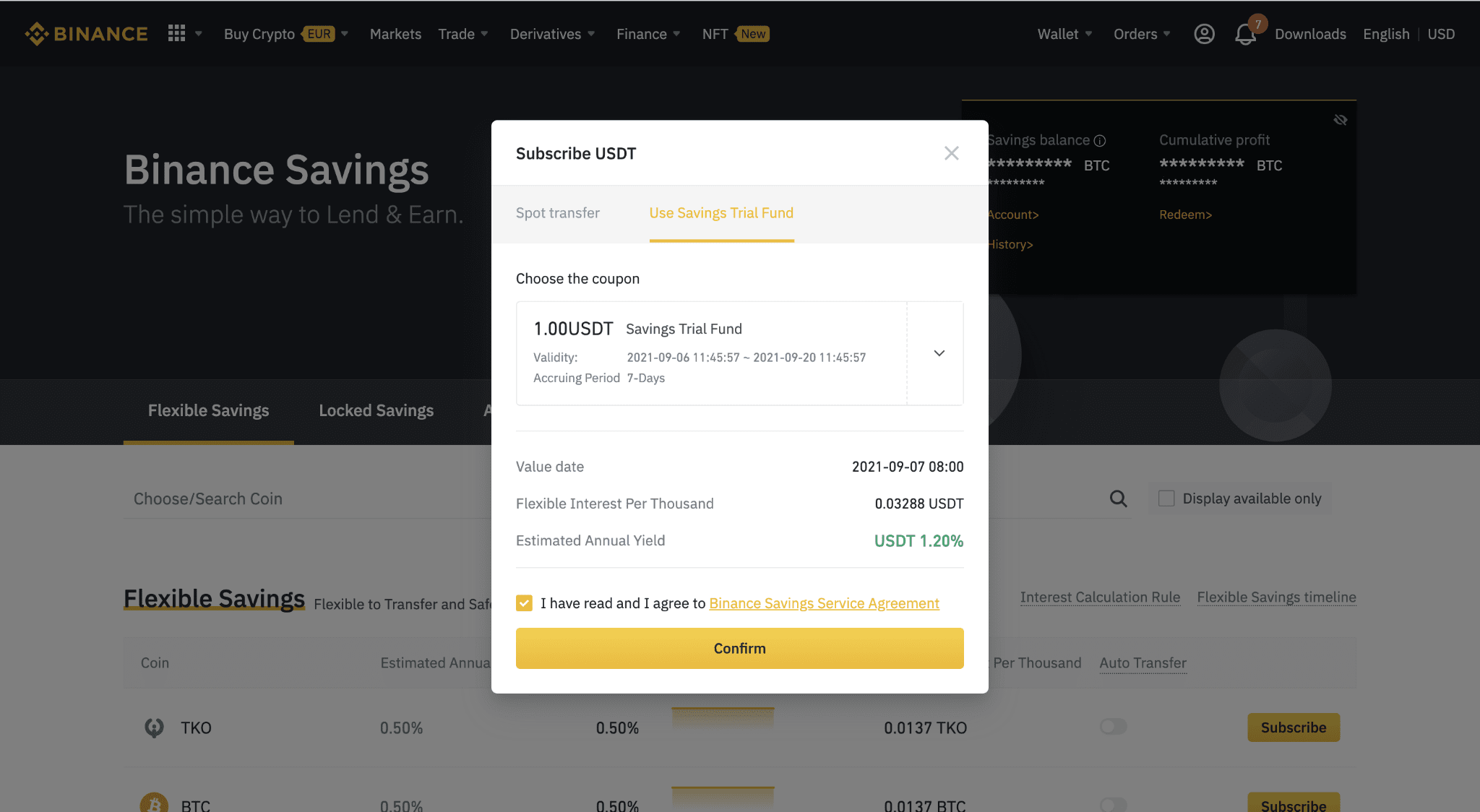
5. To view your subscription history, go to [Orders] - [Earn History] - [Savings] - [Savings Trial Fund], or via [Wallet] - [Earn] - [Savings Trial Fund]
Last updated