How to get a task
How to get a task
Binance tasks are challenges and criteria that a user can meet to gain some kind of reward. Examples of tasks include making a combined total amount of trades in a certain cryptocurrency, referring a friend, or taking part in some other promotional offer.
Getting a task
1. Log into your Binance account and click on your profile icon on the upper right corner. You will see the Task Center in the drop-down menu.
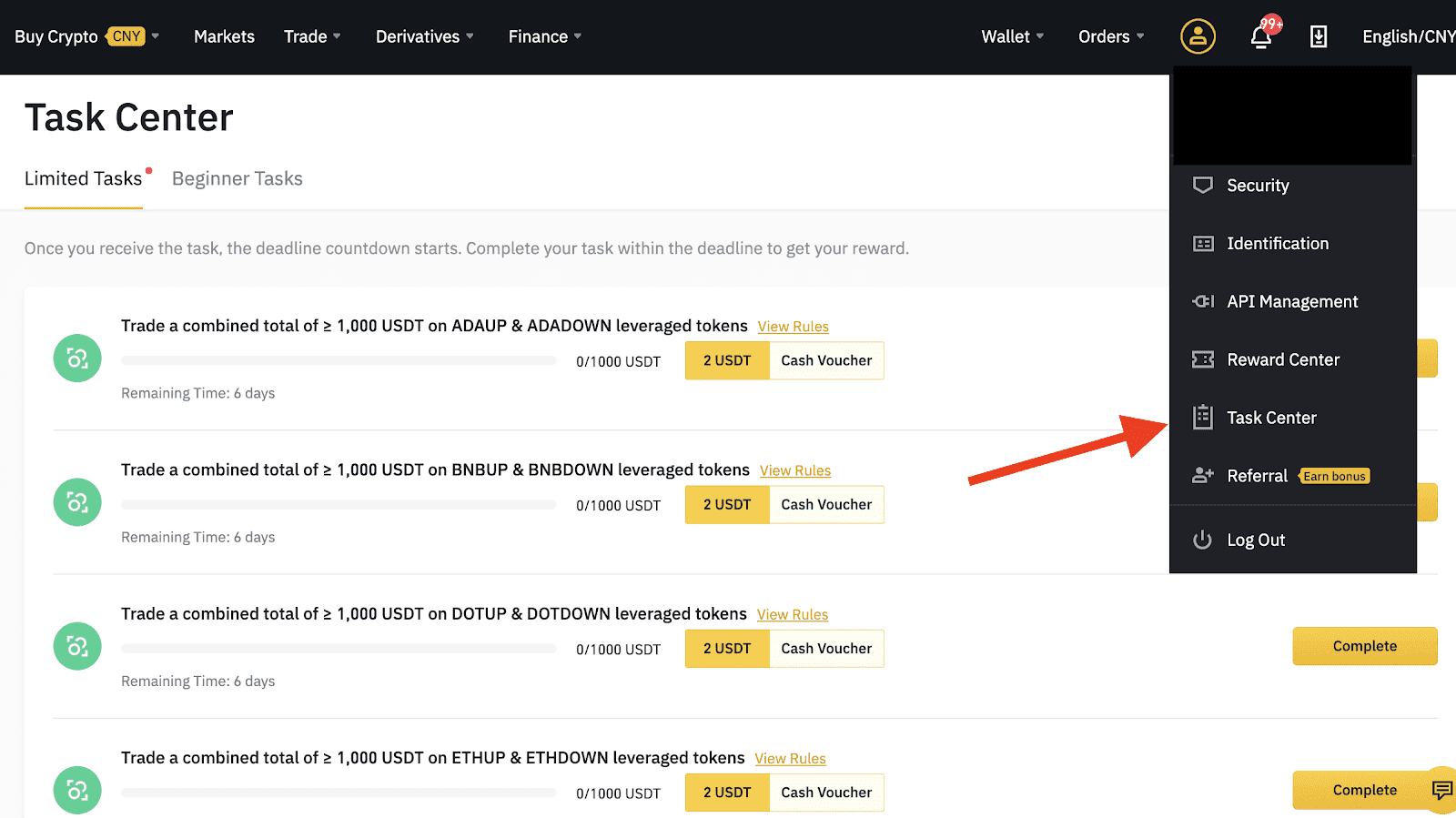
You can also enter the task center in the Binance app by clicking the profile icon and then [Task Center].
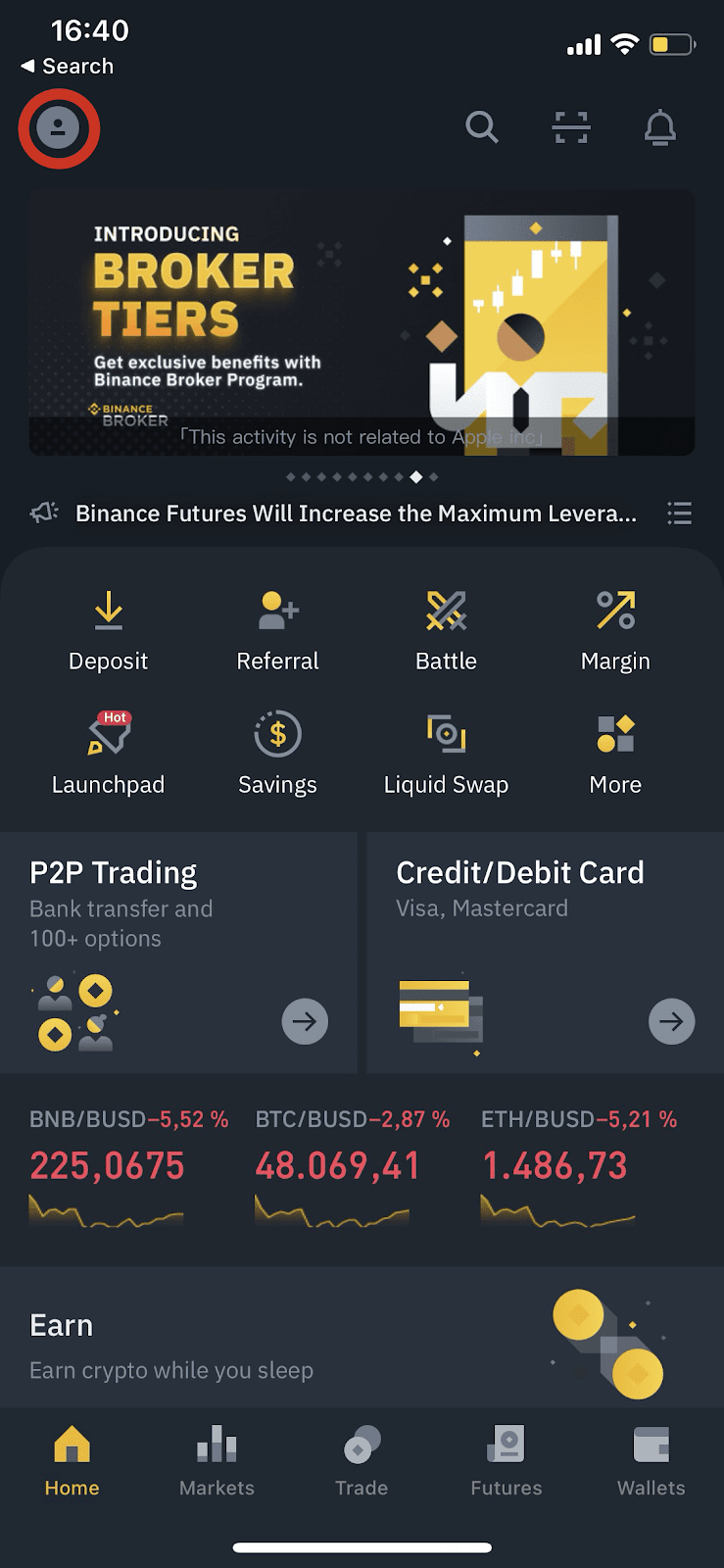
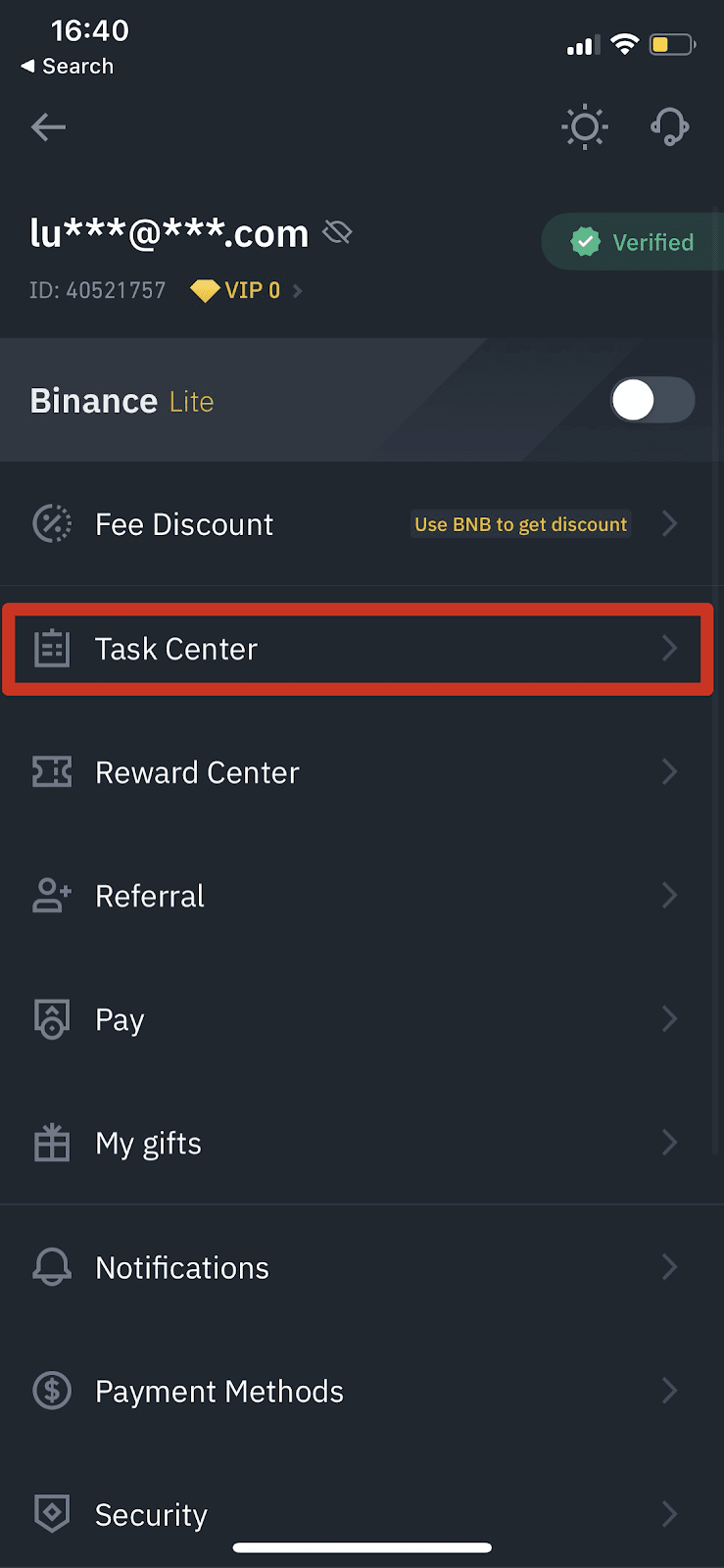
Note: Direct link to the task center: https://www.binance.com/en/my/task/list
2. Binance issues tasks to users via the Task Center daily or weekly. The tasks will be sent to specific users based on ongoing activities requirements. When you receive a task, you will also automatically receive an "App Push", "Inmail" or "Email" reminder, such as "You've received a new task". The push will redirect you to the task center to see the related task.
The Task Center home page will show you recent tasks that you’ve been assigned
.
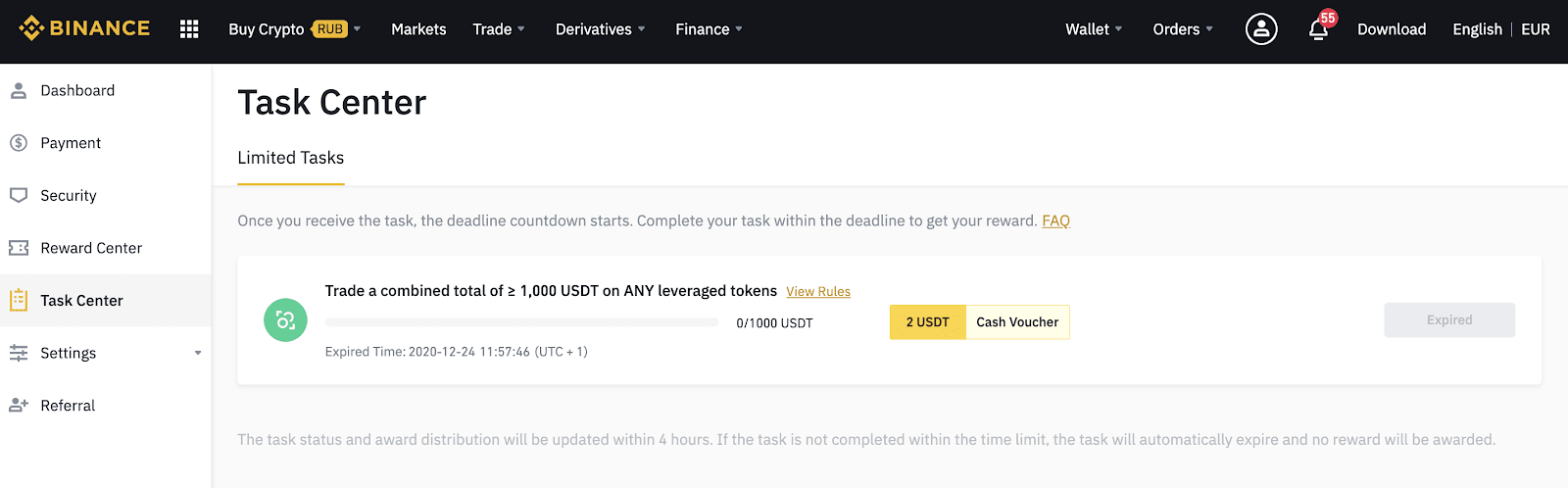
Last updated