How to Check Balance and Transfer Funds on Wallet Overview
You can check all your Binance wallet balances and transfer funds between your wallets from the [Wallet Overview] page.
How to check my Binance wallet balances?
1. Log in to your Binance account and go to [Wallet] - [Overview].
2. Here you can check the balances of all your Binance wallets, and make transfers internally or externally.
You can see the [Estimated Balance] of your wallets. This is an approximate value of your balance in BTC, along with an estimated value in the fiat currency of your choice (in USD by default).
To show or hide your wallet balance, click [Show Balance]
.
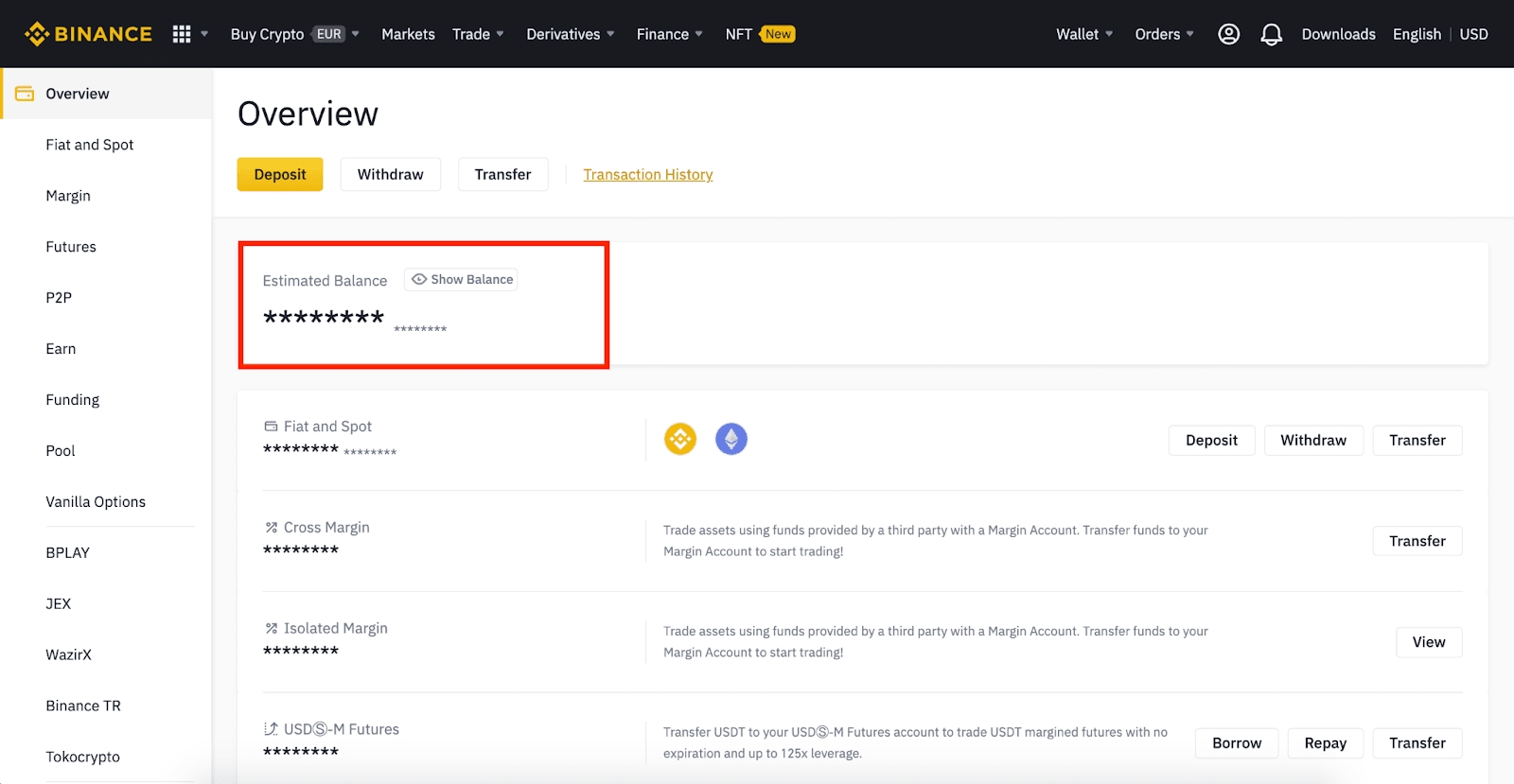
To access different wallets, click on the corresponding wallet name on the left or at the bottom. 3. Apart from the Binance wallets, you can also add your Binance TR, Tokocrypto, JEX, WazirX, and BPLAY accounts.
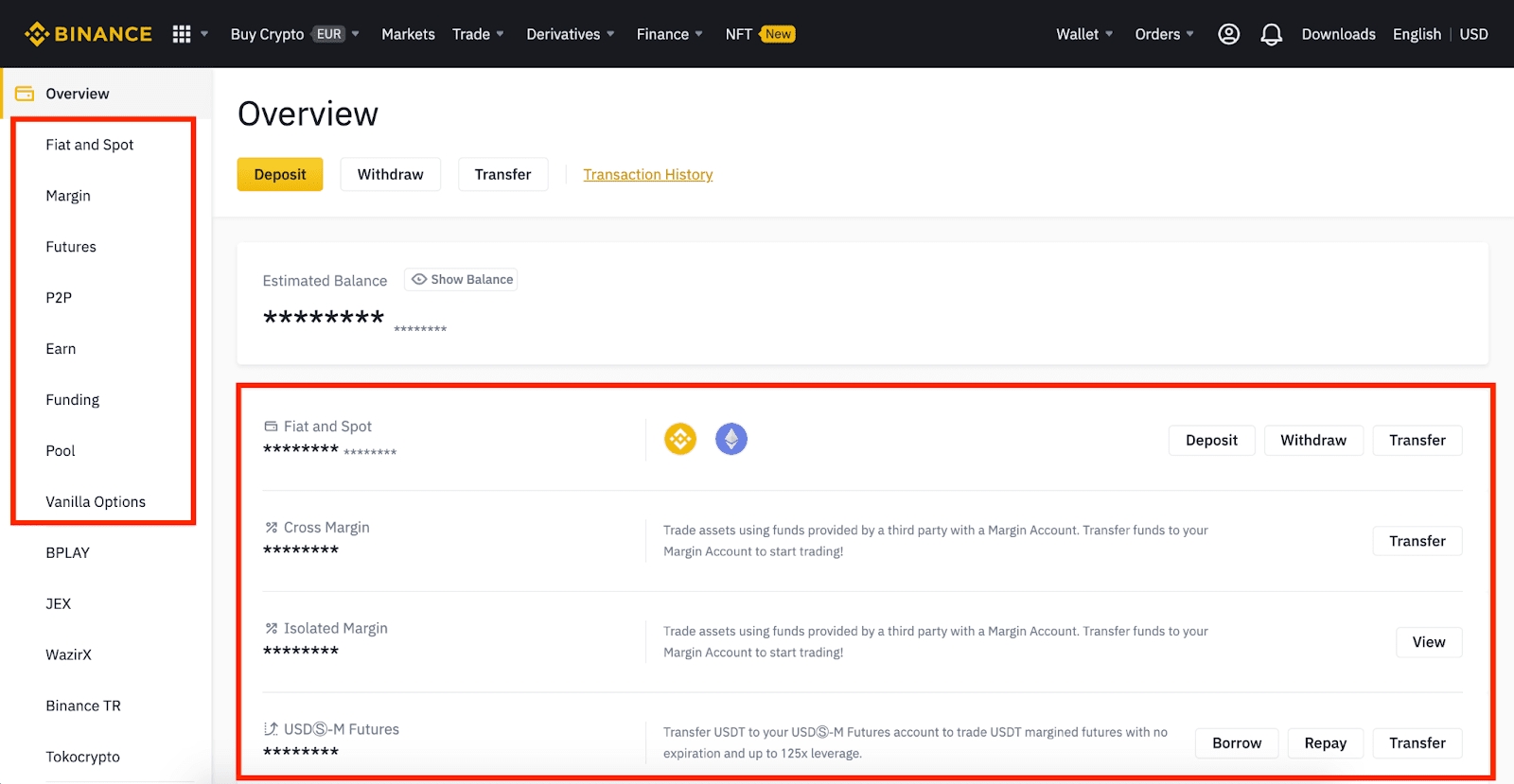
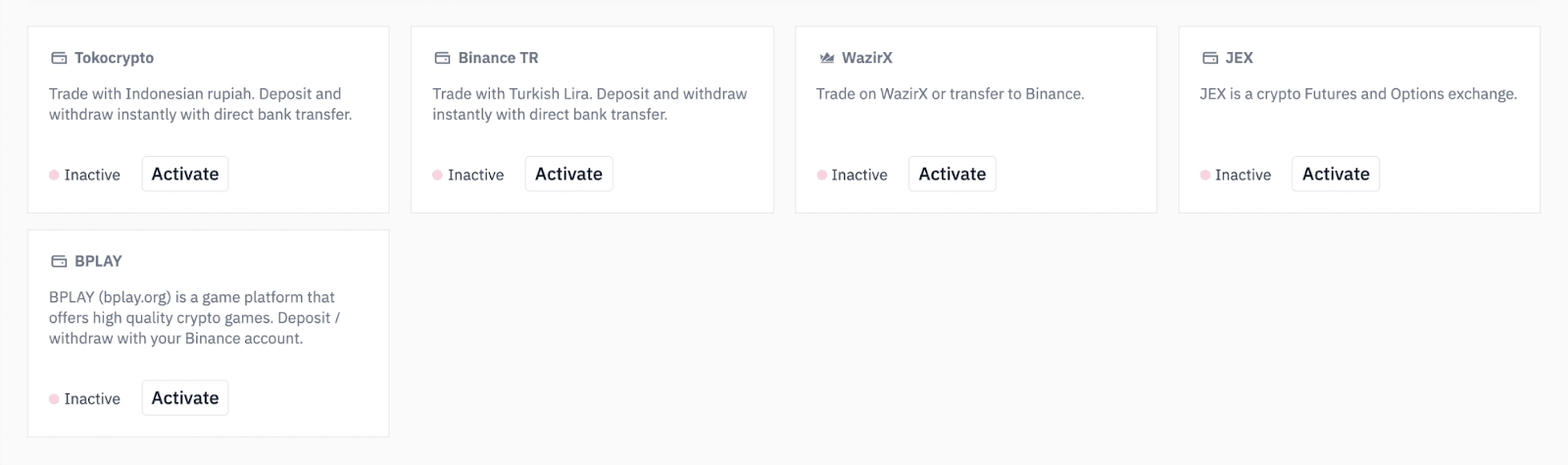
How to make a transfer between my Binance wallets?
If you want to trade on a specific market, you need to transfer your funds to the corresponding wallets before you can trade. For example, if you bought crypto via P2P and want to do spot trading, you need to transfer the assets to your Fiat and Spot Wallet first.
1. To make a transfer between your wallets, click [Transfer]
.
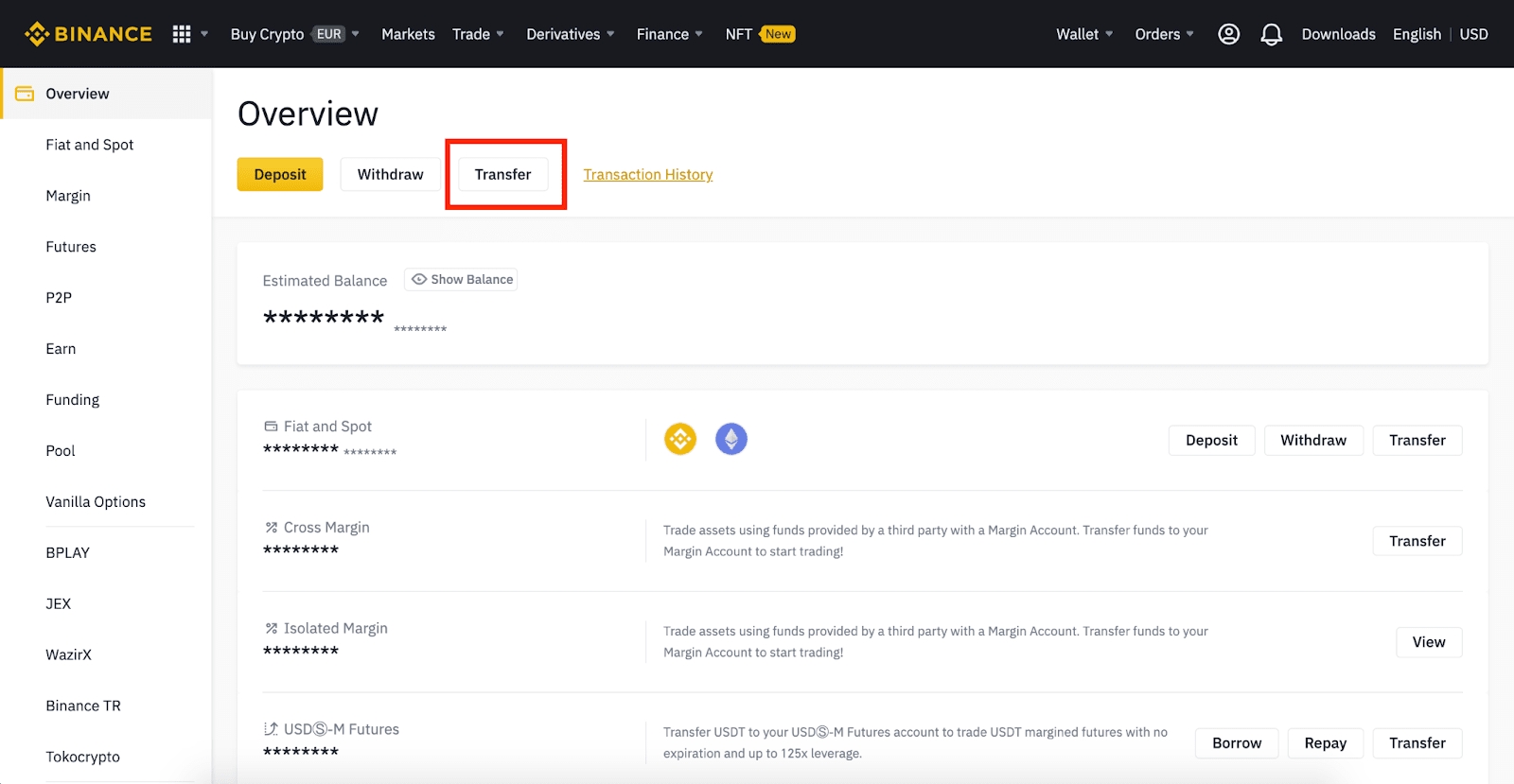
2. Select the wallets you want to make the transfer and the coin, and enter the amount. Click [Confirm].For more details on internal transfer between wallets, please refer to the [Transfer] pop-up window.
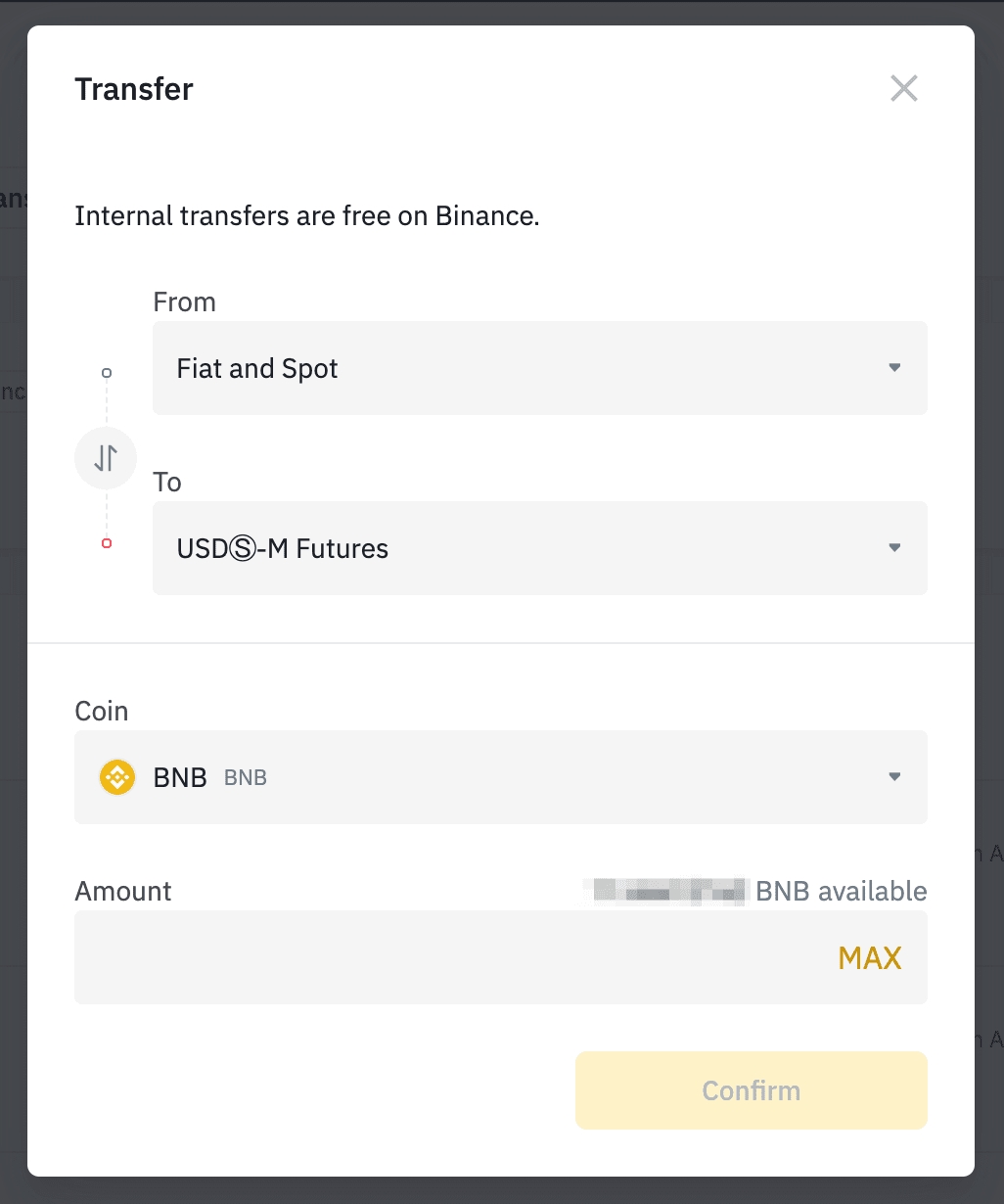
Last updated